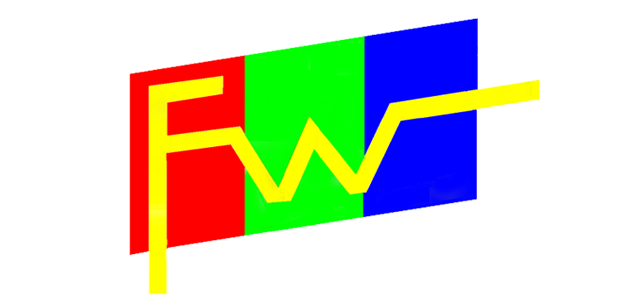How to Choose the Right LCD Display Module for Automation: A Guide for Engineers and System Integrators
The use of LCD displays in automation systems has become increasingly popular in recent years, due to their ability to provide clear, concise and intuitive information to operators and end-users. With so many different types of LCD displays available, choosing the right one for a specific automation system can be a daunting task. This article provides a comprehensive guide for engineers and system integrators on how to choose the right LCD display module for automation applications.
Considerations for Choosing an LCD Display Module
- Display Technology: The first consideration in choosing an LCD display module is the type of display technology. There are two main types of LCD displays, namely TN and IPS. TN displays are more affordable and have faster response times, but suffer from limited viewing angles and lower color reproduction. IPS displays have wider viewing angles, better color reproduction, and improved image quality, but are generally more expensive.
- Display Size: The size of the display is an important consideration, as it affects both the physical dimensions of the display module and the amount of information that can be displayed. Display sizes typically range from 2.8 inches to 10.1 inches, with larger displays providing more real estate for information and images.
- Resolution: The resolution of an LCD display is a measure of its detail and clarity. The most common resolutions for LCD displays are 320 x 240, 640 x 480, and 1280 x 800. Higher resolutions provide a clearer and more detailed image, but also require more processing power and memory to display the increased amount of information.
- Brightness: Brightness is an important consideration for LCD displays, as it affects their visibility in different lighting conditions. Brightness is measured in nits, and the minimum brightness required for a display will depend on the specific application and environment in which it will be used.
- Touchscreen Capability: Many automation systems require touch input from the user. Touchscreens can be either resistive or capacitive, with capacitive touchscreens being more sensitive and accurate, but also more expensive.
- Connectivity: The type of connectivity required for an LCD display module will depend on the specific automation system. Common connectivity options include USB, HDMI, Ethernet, and serial interfaces.
- Operating Temperature Range: The operating temperature range of an LCD display is an important consideration, as it affects its reliability and performance in different environments. Most LCD displays have a temperature range of 0°C to 50°C, but displays designed for industrial applications may have a wider temperature range.
Table 1: Comparison of Key Features of LCD Display Modules for Automation
Feature | TN Displays | IPS Displays |
Display Technology | TN | IPS |
Display Size | 2.8 – 10.1 inches | 2.8 – 10.1 inches |
Resolution | 320 x 240, 640 x 480, 1280 x 800 | 320 x 240, 640 x 480, 1280 x 800 |
Brightness | 200 – 500 nits | 200 – 500 nits |
Touchscreen Capability | Resistive, Capacitive | Resistive, Capacitive |
Connectivity | USB, HDMI, Ethernet, Serial | USB, HDMI, Ethernet, Serial |
Operating Temperature Range | 0°C – 50°C | 0°C – 50°C |
Conclusion
When choosing an LCD display module for automation, it is important to consider the specific requirements of the application and the environment.