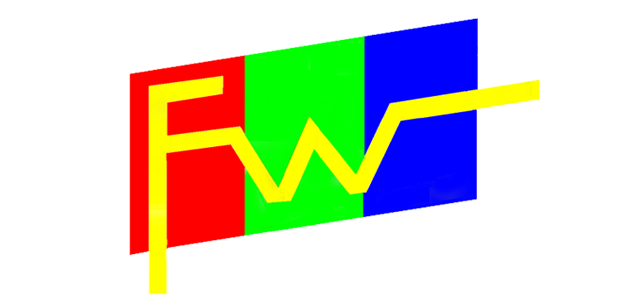Enhancing TFT Display Lifespan: Tips for Prolonged Usage
1. Introduction:
In today’s technologically advanced world, TFT (Thin Film Transistor) displays have become an integral part of numerous electronic devices, ranging from smartphones and tablets to televisions and computer monitors. These displays offer vibrant colors, sharp images, and exceptional clarity, elevating the overall user experience. As TFT displays are a significant investment for both consumers and businesses, ensuring their longevity has become paramount. By implementing effective strategies to prolong the lifespan of TFT displays, users can not only optimize their usage experience but also minimize the costs associated with frequent replacements or repairs. This comprehensive article aims to provide readers with valuable insights, tips, and best practices for maximizing the lifespan of TFT displays, ultimately preserving their quality and ensuring long-term satisfaction.
2. Understanding TFT Display Lifespan
TFT display lifespan refers to the duration of optimal performance before noticeable degradation occurs. Several factors influence this lifespan, including usage patterns, environmental conditions, and manufacturing quality. Understanding these determinants is essential for implementing effective strategies to enhance TFT display longevity.
3. Tips for Prolonging TFT Display Lifespan
3.1. Maintaining Optimal Usage Conditions:
3.1.1 Control ambient temperature and humidity levels:
Maintaining a suitable operating environment for your TFT display is essential to prolong its lifespan. High temperatures and humidity can expedite display degradation. It is important to ensure that the ambient temperature remains within the recommended range, typically between 20°C to 25°C (68°F to 77°F), and humidity levels are maintained between 40% to 60%. Avoiding extreme temperature fluctuations and excessive moisture will safeguard the display’s performance and longevity. Consider using air conditioning, dehumidifiers, or humidifiers to regulate the environment effectively.
3.1.2 Avoid direct sunlight and extreme temperatures:
Protecting your TFT display from direct sunlight and extreme temperatures is crucial to preserve its longevity. Direct sunlight can lead to overheating, pixel burnout, and color distortion. Shield the display from sunlight by positioning the device away from windows or using shades. Similarly, extreme temperatures can cause structural damage and affect performance. Avoid exposing the device to excessive heat or cold, especially in parked cars. By taking these precautions, you can ensure the optimal performance and lifespan of your TFT display.
3.2. Reducing Static Image Retention:
3.2.1 Employ screen savers or automatic display sleep modes:
To prevent static image retention and enhance the lifespan of your TFT display, make use of screen savers or activate the automatic display sleep mode. Screen savers display dynamic visuals when the device is idle, reducing the risk of static images burning into the screen. Additionally, the automatic display sleep mode conserves energy and minimizes exposure to static content, further preserving the display’s longevity. Take advantage of these features to ensure a dynamic and long-lasting TFT display.
3.2.2 Rotate or vary displayed content regularly:
To minimize image persistence and extend the lifespan of your TFT display, make it a habit to rotate or change the displayed content frequently. Static images displayed for long periods can cause persistent image retention. By regularly refreshing the content, you distribute the usage evenly across the display, reducing the risk of pixel burn-in. Consider using dynamic wallpapers, changing backgrounds, or incorporating animations to keep the display active and prevent static images from lingering. This practice helps maintain the visual quality and longevity of your TFT display.
3.3 Mitigating Image Persistence:
3.3.1 Implement pixel refreshing techniques:
To prevent image persistence and ensure display uniformity, take advantage of the pixel refreshing options available in many modern devices. Pixel refreshing is a built-in feature that helps to recalibrate and rejuvenate the pixels on the TFT display. By activating this feature regularly, the display can mitigate the risk of static images leaving a lasting impression. Pixel refreshing works by applying subtle variations in brightness or color to the pixels, effectively minimizing the potential for image retention and maintaining a consistent and high-quality display. Make it a habit to utilize this feature periodically to optimize the lifespan and visual performance of your TFT display.
3.3.2 Utilize screen burn-in prevention measures:
When displaying static content with high brightness or contrast levels on your TFT display, it’s important to be cautious to avoid screen burn-in. Screen burn-in occurs when certain elements become permanently etched on the display, resulting in persistent ghost images. To minimize this risk, consider utilizing power-saving settings or reducing the brightness level, especially when displaying static images for prolonged periods. By doing so, you decrease the intensity of the displayed content, reducing the likelihood of screen burn-in and preserving the overall quality and lifespan of your TFT display. Stay mindful of these preventive measures to ensure long-lasting visual performance.
3.4. Cleaning and Maintenance:
3.4.1 Use appropriate cleaning solutions and soft materials:
When it comes to cleaning your TFT display, it’s essential to use the right cleaning solutions and soft materials to prevent scratches or damage. Opt for non-abrasive cleaning solutions specifically designed for electronic screens. Avoid harsh chemicals, ammonia-based cleaners, or rough materials that can compromise the display’s protective coating or scratch the surface. Instead, use a soft, lint-free microfiber cloth to gently wipe the screen, removing dust, fingerprints, or smudges. Apply gentle pressure and avoid excessive rubbing. By employing these proper cleaning techniques, you can maintain the visual clarity and integrity of your TFT display for long-lasting enjoyment.
3.4.2 Avoid excessive pressure or aggressive cleaning methods:
When cleaning your TFT display, it’s crucial to handle it with care and avoid applying excessive pressure or using aggressive cleaning methods. Applying too much force can lead to screen damage or cause the delicate pixels to become unresponsive. Likewise, abrasive materials such as rough cloths or paper towels can scratch the surface of the display, impairing its visual quality. Instead, opt for a gentle touch and use soft, non-abrasive materials like microfiber cloths or screen cleaning wipes. By adopting these cautious cleaning practices, you can preserve the integrity and longevity of your TFT display, ensuring optimal performance and visual clarity.
3.5. Firmware and Software Optimization:
3.5.1 Regularly update device firmware and display drivers:
To maximize the lifespan of your TFT display, it’s essential to stay on top of firmware and display driver updates. Manufacturers often release updates that include performance enhancements, bug fixes, and optimizations specifically tailored to improve display functionality. These updates address potential issues, enhance compatibility, and introduce new features that can positively impact the lifespan and overall performance of your display. Regularly checking for and installing firmware updates and display driver updates recommended by the device manufacturer ensures that your TFT display remains optimized, stable, and capable of delivering the best possible visual experience over time.
3.5.2 Utilize power-saving and display calibration features:
To enhance the lifespan of your TFT display, take advantage of power-saving modes and display calibration tools offered by the device manufacturer. Power-saving modes optimize display settings to reduce energy consumption and minimize strain on the display components. Enabling these modes not only conserves battery life but also contributes to prolonged display longevity. Additionally, use display calibration tools to fine-tune color accuracy, brightness, and contrast settings. Proper calibration ensures optimal visual performance while preventing excessive stress on the display. By utilizing these features, you can maximize the lifespan of your TFT display and enjoy a high-quality viewing experience for an extended period.
4. Best Practices for TFT Display Usage:
4.1. Proper Handling and Transportation:
4.1.1 Safely pack and secure devices during transit:
When transporting devices with TFT displays, it’s crucial to take precautions to protect the display from physical impact or pressure. Safely pack the device using appropriate packaging materials such as bubble wrap or foam inserts to provide cushioning and absorb shocks. Ensure the device is securely positioned within the packaging to prevent excessive movement during transit. This helps safeguard the display from potential damage caused by bumps, drops, or pressure. By taking these measures, you can minimize the risk of display breakage or internal component damage, ultimately preserving the lifespan and functionality of your TFT display.
4.1.2 Avoid impacts or excessive pressure on the display:
It is crucial to handle your device with utmost care to prevent accidental impacts or applying excessive pressure on the display, as these actions can lead to irreversible damage. Mishandling the device can result in cracked screens, damaged pixels, or impaired touch functionality. Be mindful of how you hold and carry the device, avoiding situations where it may be dropped or squeezed. Utilize protective cases or screen protectors to add an extra layer of defense against potential impacts. By taking these precautions, you can preserve the integrity and lifespan of your TFT display, ensuring optimal performance and user satisfaction.
4.2. Optimal Brightness and Contrast Settings:
4.2.1 Adjust brightness and contrast levels for balance:
When it comes to your TFT display, finding the right balance between visibility and power consumption is key. While it’s important to have a screen that is visible and easy on the eyes, setting the brightness too high can accelerate display degradation. Excessive brightness can lead to increased energy consumption and put additional stress on the display components, potentially shortening its lifespan. Aim for a comfortable brightness level that allows for clear visibility without going overboard. Similarly, consider adjusting the contrast levels to ensure a well-balanced and visually pleasing display experience. By striking this balance, you can optimize both performance and longevity of your TFT display.
4.2.2 Avoid excessively high brightness levels:
To prolong the lifespan of your TFT display, it’s important to avoid setting the brightness too high. Excessive brightness can accelerate display degradation and increase power consumption. Find a comfortable brightness level that balances visibility and preservation.
4.3 Appropriate Screen Sleep and Power-Off Duration:
4.3.1 Set an appropriate sleep duration:
Configure your device to enter sleep mode after a reasonable period of inactivity. This reduces display usage, extending the lifespan of your TFT display while conserving power.
4.3.2 Power off the display when not in use for extended periods:
If the device will not be used for a prolonged time, turn off the display entirely to minimize wear and conserve energy.
5. Conclusion:
In conclusion, the implementation of the tips and best practices discussed in this article can greatly enhance the lifespan of TFT displays in electronic devices. By adhering to guidelines such as controlling ambient temperature and humidity levels, avoiding direct sunlight and extreme temperatures, employing screen savers and automatic display sleep modes, rotating or varying displayed content regularly, using appropriate cleaning solutions and soft materials, updating device firmware and display drivers, and practicing safe handling and transportation, users can prolong the longevity of their TFT displays.
By following these strategies, users can ensure optimal performance, prevent issues like image persistence or screen burn-in, and maintain the visual quality of their displays over an extended period. Additionally, these practices contribute to improved user satisfaction and can result in long-term cost savings by minimizing the need for premature display replacements.
Incorporating these tips into your device usage habits will not only help preserve the lifespan of TFT displays but also optimize their functionality and enhance the overall user experience. By taking proactive measures to protect and maintain your TFT display, you can enjoy the benefits of prolonged usage and maximize the return on your electronic device investment.